starts multiple commands (possibly on multiple hosts or on a multiprocessor environment)
labschedule [<option>] ... <executable> [<arguments>]
- -f, --for=<WORDLIST>
- loop through all words from <WORDLIST>; in the command line the corresponding loop variable (%1, %2, ...) will be replaced by words from <WORDLIST>. (See the 'for-loop' section below for details.)
- --nesting=<N>
- only the first <N> loops will form individual
'labrun'calls; the remaining loops will incorporated into one experiment (with executablelabschedule --direct ... <executable> ...) - --macro=<LABEL=WORDLIST>
- define macro (%LABEL will be expanded to WORDLIST)
- --hosts=<HOSTLIST>
- execute on hosts <HOSTLIST> (default: localhost)
- --maxtasks=<N>
- maximum tasks started on one host (default: 1)
- --check=<EXP>
- condition to test to determine if host can accept another task (typically for multi-user hosts; see the 'check' section below)
- -n, --name=<TAG>
- <TAG> for log files (default:
'schedule') - -l, --log=<DIR>
- <DIR> for log files (default:
./lab_log) - -i, --ignore
- ignore error codes from failed experiments, continuing with the rest of the loop (default: abort)
- --keep
- keep old (incomplete, failed) log files (default: delete them)
- --noskip
- don't skip previously performed runs (default: skip)
- --prefix=COMMAND
- prefix for each command (default:
ssh %host; cd %curdir) - --nolabrun
- don't use 'labrun
--log=%logdir--name=%name-%1-%2-...' as command executed - --labrunflag=<OPTION>
- additional labrun option; use multiple --labrunflag options for multiple labrun options
- -d, --direct
- execute loops directly (see 'direct' section below)
- -b, --batch
- run in background
- -p, --print
- do not perform the commands, just print them
- -v, --verbose
- verbose mode
- --nolabrc
- do not read
~/.labrcand./labrc
With @FILE or @ FILE (some) command-line options are read
from FILE (see section ![[*]](crossref.png) ).
).
For every combination of the words in each of the --for commands, an
experiment is started. In addition to the log and output files
produced by labrun, labschedule keeps track of its own actions in
three files: a .log file that logs all relevant actions, a
.out file that holds the output of all successful runs, and a
.err file that holds the output of all failed runs.
- $<ENVVAR>
- will be replaced by shell variable <ENVVAR>,
- @<FILE>
- will be replaced by file <FILE>,
- `<COMMAND>`
- will be replaced by output of <COMMAND>.
:<PATTERN>
If the regular expression
<PATTERN> contains
parentheses,
only the match corresponding to the parentheses will be
taken.
Otherwise the first word after the regular expression
will be taken.
The <PATTERN> may not contain spaces. Use
\s instead. Some documentation for regular
expressions is given in Section ![[*]](crossref.png) .
.
Furthermore, the characters ~,* or ? in words will
be interpreted as a shell would.
eval(EXPRESSION) will be replaced by the evaluation of the python
EXPRESSION, range(X) is a shortcut for
eval(range(X)) and will be replaced by the words
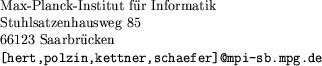 . The functions of the python
modules ``random'' and ``math'' can be used.
. The functions of the python
modules ``random'' and ``math'' can be used.
- %curdir
- the current directory
- %logdir
- full path to the log directory
- %host
- the host for the current experiment
- %prefix
- either
ssh %host cd %curdir;or an empty string - %name
- the name, provided by --name (default: schedule)
- %maxtasks
- number of tasks per host, provided by --maxtasks
- %nesting
- nesting level, provided by --nesting
- %1, %2, ...
- will be replaced by the current word from the
first, second, and so on --for word list.
Here one can use modifiers similar to those of tcsh,
(e.g., %1:h). Example (if %1 gives
/dir/name.ext):
h)ead (directory) %1:h /dir t)ail (name) %1:t name.ext e)xt (extension) %1:e ext r)oot (skip ext) %1:r /dir/name s)ubst (regular expression substitution /from/to/, any character may be delimiter) %1:s-e(.)-\1E-/dir/nam.ExEt
%idle=`%prefix vmstat 1 2`:(?s).*\D(\d+)
reads the host's idle percentage (useful for --check) ((?s) makes .* match also newlines,\Dis[^0-9]and(\d+)returns the last number printed byvmstat.)- %check=%idle > 5
(useful for --check=%check on multi-user systems, see below)
By default, every host gets assigned %maxtasks tasks. On multiuser systems it may be advisable to check if the host can accept a further task. This can be done with the --check switch:
- --check=<EXP>
- expression to check, if host can accept another task.
The results of commands, contents of files, and values of environment variables can be incorporated into EXP in the same way they can for for loop values. (See two sections above).
- --check=`ssh %host w`:load.average < %maxtasks
reads the load of the host using the w command. --check=`ssh %host vmstat 1 2`:[^@]*([0-9]+) > 5
--check=`%prefix vmstat 1 2`:[^@]*([0-9]+) > 5
--check=%idle > 5
--check=%check
reads the idle percentage of the host using the vmstat command (all variants resolve to the same command).
Nevertheless, the switch is useful for completely different things:
labschedule --direct --for=*.ps ps2pdf %1 %1:r.pdf
call ps2pdf on all *.ps files of the current directorylabschedule -d -f*.jpg sh -c 'djpeg %1|pnmscale 0.5|cjpeg>sml/%1'
make small jpgs in a different directory (we have to add sh -c because we want the special characters | and > (see Section![[*]](crossref.png) ) to be
interpreted by shell)
) to be
interpreted by shell) labschedule --direct --for='hert polzin kettner schaefer' finger %1
finger the explab developers